| |
Venta4Net™ and Venta4Net Plus™ packs. Screenshots.
|
 |
The main window of the server end of Venta4Net. It displays information about the status of the server, the number of users, as well as a server-side log with users’ actions, scheduled delivery progress and other events. The top display shows information about the current status of the line (reception, transmission, waiting for a call, etc). It also displays detailed real-time information about the reception/transmission process. In multi-line versions, the line to be monitored can be selected with the help of tabs in the lower part of the window. An icon on a tab indicates that delivery through this line is enabled. |
 |
The main window of the server end of Venta4Net Plus. It contains the same information as the Venta4Net server. Besides, it shows the number of authorized email users and the status of the SMTP server. |
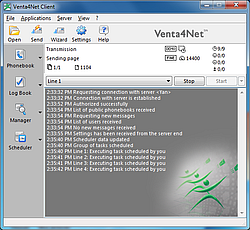 |
Client end – the same for Venta4Net and Venta4Net Plus. The top panel displays the same information as in the server end. In addition, it shows some extra details: the number of new messages, the delivery status for the selected line, the number of tasks in the delivery schedule. A separate block shows the number of completed, failed and suspended tasks. The lower part contains a log of the program’s interaction with the server. |
 |
An email client window (Mozilla Thunderbird in this example) for sending a fax message by email to the Venta4Net Plus server. In this example, two documents called chart.jpg and report.docx are sent to 1-222-555-0111. |
Apart from the main and client applications, the package (both on the server and client ends) contains several tools listed below.
 |
The Message Manager application which lets you view faxes and play
voice messages, both received and prepared for transmission.
The following functions are available for managing facsimile messages:
- View document in various scales with Image smoothing mode;
- Rotate document on 90°, 180°, or 270°;
more
- Clear document of the "noise";
- Correct garbled lines;
- Print entire document or part of a document on the printer with a scaling option;
- Split long document into pages before printing;
- Send opened document as a fax;
- Save entire document or part of a document in the supported graphics format (TIFF, BMP, PCX, PDF, JPEG, GIF, PNG);
- Delete documents;
- Multi-document view;
- Copy or organize into local users' folders.
For managing voice messages, the following functions are available:
- Play voice message with the computer sound system or the modem;
- Delete messages;
- Copy or organize into local users' folders.
|
 |
The Scheduler application displays information about the scheduled tasks. The schedule is a spreadsheet array with lines (records) representing each delivery task, each of which contains at least file name and phone (fax) number. |
 |
The Phonebook application is intended for the recipient's database management. It can be used for automatic filling the transmission window fields in the Main Application, and at a formation of the schedule as well. |
 |
The Log Book application is intended for recording the information about Venta4Net operations. Each log record represents an event. An event can be the message reception or transmission, play back of a sound file over the telephone line, etc. Since multiple events can and typically do occur during a single telephone connection (session), several lines will appear in the log. To enhance recognition, each new session is color-coded with alternating light and gray lines. The records can be listed in chronological order or in reverse chronological order. |
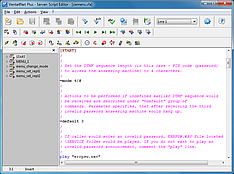 |
The VentaFax Script Editor which is a specialized text editor designed
for conveniently creating and editing VentaFax answering machine DTMF
remote control scripts. Using the VentaFax Script Editor, you can create
powerful Interactive Voice Response (IVR) system.
| |
|
|
|
|
Venta4Net™ News
|
| |
October 29 2018
Version 3.10 released with with various stability and compatibility fixes.
More >>
November 2 2016
Version 3.8 released with speech recognition support and T.38 fax protocol improvements.
More >>
December 22 2015
Version 3.7 released with improved compatibility with Windows 10.
More >>
September 11 2015
Version 3.6 released with a possibility to generate scheduled delivery queue from comma-separated text files (*.CSV).
More >>
December 17 2014
Version 3.4 released with Microsoft Speech Platform SDK 11 support for text-to-speech conversion.
More >>
October 15 2014
Venta4Net 3.3 released. In this version you can see thumbnails of incoming faxes directly in the client end main application.
More >>
January 23 2014
Venta4Net 3.2 with cloud services support has been released.
More >>
September 12 2013
Venta4Net 3.1 released.
More >>
August 15 2012
Venta4Net 3.0 with Internet telephony (VoIP) support has been released.
More >>
|
|